I have been thinking. And it’s 5.30am here in New Zealand on Saturday morning, and by all scores, I should be asleep. But … ideas have the power to enthuse, so here’s mine for the day.
When a group of people have access to a given communication or collaboration software product, they see everything in their world through the lens of what that tool can offer them. If they use Microsoft Word to write words, they come to think that every time they need to write words, Word is the right tool. If they have access to Lotus Notes, they come to see every issue or problem as something they can deal with through Notes. If they have MindManager from Mindjet, they think it’s the right tool for everything.
Taking this approach means that a tool that is right for a given situation, can be used for the wrong situation. Eg, yesterday I met with a colleague in Christchurch, and he told me about the size of some of their Microsoft Word files … 500-800 MB. Yes, “MB”, not “KB”. For one Word document. I’m sorry, but that to me is the mis-application of what Microsoft Word has to offer. That “document” should be a database.
Earlier this week I wrote “Running a Brainstorm Session in Virtual Space”, about how to take the ideas of effective brainstorming and leverage them for benefit in a virtual team or virtual collaboration environment. And you know something, while the ideas are valid, I committed the same error. Within my frame of reference, I wrote as though a flat white space — a wiki page rather than a white board — was the right way to do brainstorming in virtual space. I still think that you do it like I wrote, but there is a better way. But it involves re-thinking the process of idea generation.
That re-thinking is perfectly illustrated by IdeaJam from Elguji Software in Vancouver WA.
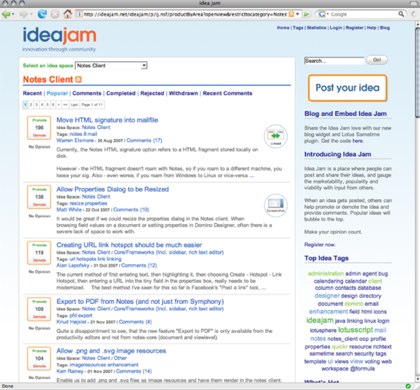
IdeaJam transforms “ideas on a flat white space” into a complete idea generation, idea ranking and idea management platform. Rather than using a flat white space (a “document” for a better term), ideas are created in IdeaJam as entries into a database, even though the representation of those ideas looks like a flat white space.
Here’s what makes IdeaJam special, in my view:
- IdeaJam is browser-based, providing access to staff and employees from anywhere on the Intranet. The look-and-feel can be customized too, to make it look at home on an Intranet. And it looks great out-of-the-box.
- People can submit new ideas into an IdeaSpace — think of it as a brainstorming topic or a departmental suggestions box — and classify their idea so others can find them.
- Other people can look at the list of submitted ideas, and can offer a ranking — “Promote”, “Demote” or “No Opinion” — if they want. For greater contextualization of why they voted the way they did, they can also leave comments about an idea.
- There are many ways that people can see what ideas have been submitted — recent ones, popular ones, completed ones — and there are also capabilities to alert people about the submission of new ideas, say for a given IdeaSpace, made by a given person, or associated with a certain category.
- Some brainstorming topics are wide open for everyone, and others are for a specific group only. An IdeaSpace can have access privileges set to limit access to a given group or list of people.
- For current IBM Domino shops, IdeaJam can be deployed without any new infrastructure, and without any new training on a new software platform. It leverages what they already have. Of course, given the look-and-feel of this, it will be setting a new bar for how Domino applications could look in the enterprise … as Eric said, “It’s simply beautiful”. For those without Domino, IdeaJam is also available as a hosted service.
So in summary, if you do brainstorming with a virtual “flat white space”, you still then need to re-capture those ideas and manage them through the idea ranking and evaluation phases. But with IdeaJam, the entire process is enabled by capturing the data into the right place to start with (a database), and adding tools like commenting and ranking to support idea evaluation.
Net-net: You have to look at this if you are involved in brainstorming, idea generation and evaluation.
If you want to talk more about idea generation and evaluation for your virtual team or organization and the various options open to you, please get in touch.
Categories: Scenarios, Tools & Technologies